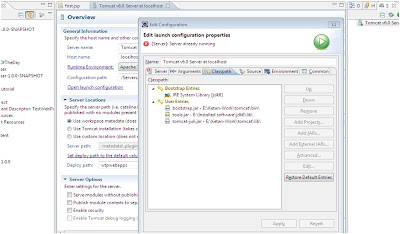
While Just starting with eclipse stuck with one of the issue that is server --> Tomcat server is not starting up.
I found the solution here: http://forums.opensuse.org/applications/391114-tomcat6-eclipse-not-working.html
1. In Eclipse, Open the "Server" tab.
2. Double click on the "Tomcat6" entry to see the configuration.
3. Then click on the "Open launch configuration" link in the "General information" block.
4. In the dialog, select the "Classpath" tab.
5. Click the "Add external jar" button.
6. Select the file "/usr/share/tomcat6/bin/tomcat-juli.jar"
7. Close the dialog.
8. Start tomcat 6 from Eclipse.
Hopefully posting it here will help some poor soul.
No comments:
Post a Comment